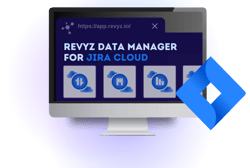Change Management Best Practices in Jira Cloud | Revyz.io
Table of Contents
Watch the Webinar
Webinar Summary & Highlights
This webinar covers a detailed presentation on the best practices for change management in Jira Cloud for enterprises, mainly focusing on IT service management projects. Jan Szczepanski, a senior consultant and co-founder of Jodocus, shares his extensive experience with Atlassian tools and emphasizes the importance of effective change management in adapting to new business requirements and technological advancements.
Here are the highlights and best practices discussed in the video:
Introduction to Change Management:
Jan begins by defining change management and its significance in ensuring that IT changes are made smoothly, with minimal disruption to business operations. He mentions various standards and frameworks, like ISO 20000, ITIL, and ISO 27001, highlighting the importance of change management in maintaining information security and compliance.
Types of Changes: Different types of changes, including regular, standard, and emergency changes, are explained. Regular changes require evaluation and approval due to their novelty and potential impact. Standard changes are pre-approved due to their routine nature, while emergency changes are made in response to urgent issues.
Best Practices for Jira Cloud Change Management:
- Testing in Staging Environments: Before applying changes to the production environment, testing them in a staging environment is crucial. This minimizes risks and ensures potential issues can be identified and resolved beforehand.
- Processes and Service Catalog: Having a structured process and a detailed service catalog helps manage changes efficiently. This ensures consistency and control over how changes are handled.
- Understanding the Need for Change: It's essential to have a clear understanding of the reasons behind a change. This involves engaging with stakeholders and assessing the current state versus the desired future.
- Prioritizing Change Requirements: Changes should be prioritized based on their impact, urgency, and alignment with the organization's strategic goals. Stakeholder input is valuable in this process.
- Quality Assurance and User Acceptance Testing (UAT): Thorough testing is essential to ensure that changes meet the required standards and fulfill user needs.
- Effective Change Execution: A detailed implementation plan helps in executing changes smoothly. Maintaining open communication with stakeholders throughout the process is key.
- Backup Before Making Changes: Having a robust backup strategy is crucial. It ensures you can revert to the original state if something goes wrong during the change process.
- Communication and Training: Effective communication and training are pivotal for the success of change management initiatives. It's important to be transparent about the reasons for change and to provide continuous support to stakeholders.
Jan emphasizes that change management is a critical component of IT service management, aiming to minimize the risks associated with changes while ensuring that services remain stable and reliable.