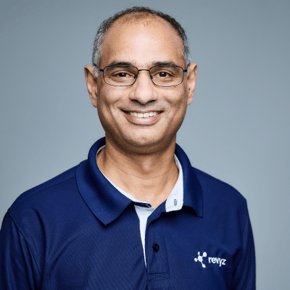Safeguarding Jira Automations | Revyz.io
Jira Automations is a powerful tool that can help teams save time, improve efficiency, and reduce errors. By automating repetitive tasks, streamlining workflows, and improving visibility, Jira Automations can help teams to achieve better results.
Some examples of Jira Automations helps teams:- Würth Phoenix saves upto 20 man days in a month using Automation rules in Jira
- Bytesource has automated the new employee on-boarding process among others using Automation rules
- Customers of IronClad a leader in the Contract Management space connect Jira and the IronClad app using Jira Automation rules
- Not to forget Zapier, a combination of Jira Automations and Zapier makes connecting Jira and other third party SaaS applications so simple
- The automated connections to third party applications as Würth Phoenix uses would come to a stand still
- Onboarding a new employee is going to become manual as in the case of ByteSource
- Managing your contracts is going to be more time consuming and error prone as shows in the example of IronClad
What would be the impact of such downtime to your business?
In order to avoid such disruptive scenarios, just as you back up your Jira Issues, Jira Configuration, Attachments and Jira Assests, you should also back up your Jira Automations.
As you can imagine from the above examples, Jira Automations are valuable assets that can save you time and improve efficiency, so it's important to protect them.
Backing up your Jira Automations will help you with:
- Prevent accidental data loss, as you will have a versioned copy of your automatics which can go back at any point in time.
- Ensure business continuity, If you accidentally delete or modify your Jira automations, that may hinder productivity, having a versioned copy of the automation rules will help you minimize the downtime
- Last if not least, given the changes in Automation rules billing, it is prudent to have a copy of your automation rules stored away before making any changes.
Given the significance of Jira Automation, today we are introducing support for backup of Jira Automation rules. If you are a customer of the Revyz Data Manager or Revyz Configuration Manager, this feature is available to you at no additional cost. To start using this feature go to the “Settings” page under the Revyz App and turn on “Automations backup” by adding in an API token from a service account and enabling Automation backup
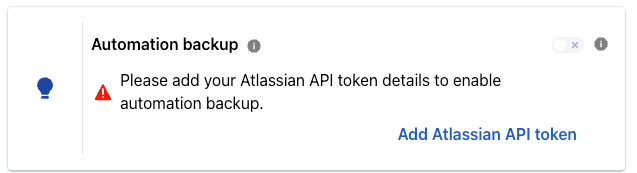
Once you have enabled backups of your Automations, a copy of your Automation rules are taken automatically along with the backup of the rest of your Jira data.
Restoring of Migrating your Jira Automations is a two step process.
Step - 1: Select the Automation Rule you want to restore or migrate
Go to the "Clone Configuration" menu and select "Automation Rules" 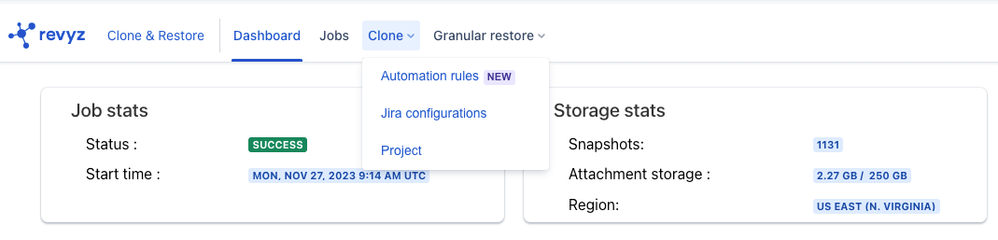
Go through the UI steps to granularly select the specific rule you want to restore or migrate
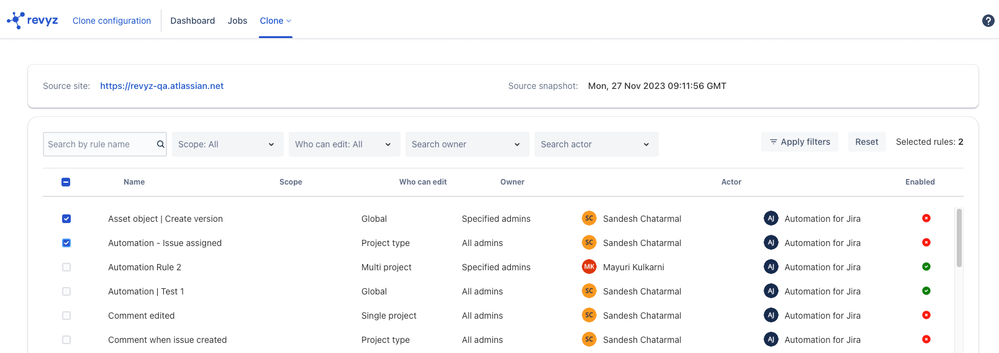
Create an "Automation Rules Job" and download the specific rules you want
Step - 2: Import the downloaded file into your Jira site from the System -> Automation menus
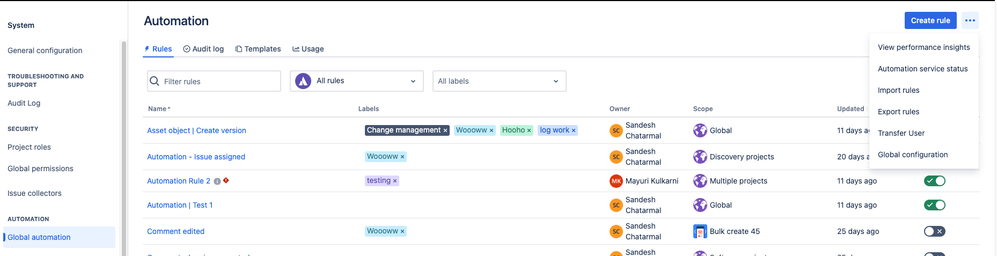
We would love your feedback on what we have built, please give it a try and provide us your feedback!
To learn more about what we support and more importantly what we don’t support learn more here: