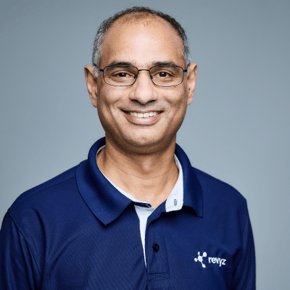For teams running on Atlassian Jira, protecting that data isn't just about avoiding a catastrophe; it's about maintaining continuity, productivity, and trust. A solid jira cloud backup strategy ensures you can quickly restore vital data and minimize disruptions. But what happens when data goes missing? Do you reach for the digital "reset" button, hoping for the best? Or do you have the surgical precision to fix just what's broken?
This brings us to a critical distinction in the world of data protection: full data restore vs. granular data restore. Understanding the difference, especially in the context of your Jira environment, is key to safeguarding your operations.
The All-or-Nothing Gamble: Full Data Restore
Imagine your Jira instance as a massive jigsaw puzzle. A full data restore is like dumping the entire box back out. It's a comprehensive approach, where all backup data – work items, configuration objects, attachments etc.. or i.e., the entire system – is copied back to its original or a new location.
Advantages of a Full Restore:
- Reliability: It's seen as the most reliable method because all data is consolidated in one place, simplifying the overall recovery process. (But does the native Atlassian backup provide you with all the data in one location? Do you have data or pointers?)
- Simplicity (in theory): When a full restore is needed, the steps can seem straightforward because everything is in one backup.
- Comprehensive Coverage: It ensures everything is protected, offering a complete system snapshot for recovery.
But here's where the gamble comes in:
- High Storage Costs: Full backups copy everything, consuming significant storage space and driving up infrastructure costs.
- Long Backup and Recovery Times: Creating a full backup is time-consuming and bandwidth-intensive. More critically, restoring a full backup can take hours or even days, leading to prolonged downtime. This directly impacts your Recovery Time Objective (RTO) – how quickly you can get back online.
- "All-or-Nothing" Recovery: This is the most significant drawback. If only a single issue, project, or attachment is lost or more commonly you messed up a configuration, you still have to restore the entire system or database. This leads to disproportionate operational disruption for minor data loss incidents. In addition you may end up loosing more data in the bargain. As an example you took a backup on Monday morning and you have to restore that back on Tuesday. This would mean all the work done Monday is overwritten. (Is that what you want?)
- Redundant Data: Full backups often include unnecessary and redundant data, further adding to storage and time inefficiencies.
- Not for Agile Environments: The lengthy backup times and impracticality of frequent full backups conflict with the continuous data changes in agile platforms like Jira. This also leads to larger Recovery Point Objectives (RPOs) – the amount of data you're willing to lose.
The Surgical Strike: Granular Data Restore
Now, imagine that same Jira puzzle, but you only need to replace one missing piece. Granular recovery technology allows you to do exactly that. It's a "laser-focused approach" that enables you to restore specific individual items – be it a single Jira issue, a folder of attachments, or a database record – without touching the rest of your system.
Advantages of Granular Restore:
- Faster Recovery Times: By restoring only what's necessary, granular recovery significantly reduces recovery times and minimizes downtime. This directly improves your RTO.
- Minimized System Disruption: No need for a full system shutdown. IT teams can retrieve data without interrupting users or critical processes.
- Precision and Flexibility: Ideal for common scenarios like accidental deletions or corruption of specific items, allowing targeted recovery.
- Resource Efficiency: It avoids the resource-intensive process of rolling back an entire system, conserving computing power, bandwidth, and storage.
- Improved Security & Compliance: Enables rapid recovery from ransomware attacks on specific files and aids in meeting data protection regulations by allowing selective restoration. This also helps achieve much smaller RPOs by facilitating more frequent, smaller backups.
- Cost-Effective (Long-Term): While initial setup might be higher, it leads to long-term savings by reducing downtime and optimizing resource utilization.
Granular recovery isn't just a technical feature; it's a powerful business continuity enabler. It allows organizations to pinpoint and rectify issues with minimal ripple effects, fundamentally shifting the focus from "getting data back" to "maintaining business operations with minimal interruption".
Atlassian Native Jira Backup: A Foundation, Not a Full Solution
Atlassian Cloud, the host for Jira, does have a foundational backup strategy. They use Amazon RDS snapshots for daily database backups, retained for 30 days. For Jira applications, they are rolling out a new experience (in beta for Enterprise plans Only) that allows for daily or weekly backups. These can be stored in Atlassian's storage (14-day retention) or your own S3 (30-day retention).
However, these native capabilities come with significant limitations for customer data protection:
- No Granular Restore: Crucially, Atlassian's native functionality does not support granular restore of individual Jira issues, projects, or attachments. If a single item is lost, your only option is often a "mass export of data" that necessitates a full instance recovery.
- No Recovery for Customer-Initiated Deletions: Atlassian explicitly states: "We do not use these backups to revert customer-initiated destructive changes, such as fields overwritten using scripts, or deleted issues, projects, or sites". This leaves a massive gap for common human errors or malicious actions.
- Limited Automation & Manual Processes: Historically, Jira Cloud lacked automated backup features, requiring manual exports or unofficial scripts. While a beta program exists, robust, widely available automation is not a core native feature for all users, introducing risks of human error.
- Challenging RTO/RPO for Large Datasets: For Jira instances above 60 GB, RTO extends beyond 12 hours and requires Atlassian support. RPO for data over 240 GB is more than 24 hours, with daily backups unavailable for such large instances.
- Short Data Retention: A mere 14 days in Atlassian storage, or 30 days in your S3. This is often insufficient for compliance needs.
- Restrictive Restore Limitations: Restoring requires an empty, "newly provisioned product" – a full overwrite that prevents selective restoration into an active environment. You cannot restore specific projects, only the entire instance.
- Incomplete Backup Data: The backup data set that is created contains pointers to data such as attachments, you as the owner of the data don't really have a full copy of your data. In addition the backup data does not cover important data objects suchs as JSM Assets, Configuration, Audit Logs and Automation Rules among others.
- SaaS Vendor Holding both primary and secondary copy of data - breaks all risk management principles: Having all your data (eggs) in one basket goes against the age old thumb rule of 3-2-1 backups or any common sense risk management principles. The case in point here being the 2024 UniSuper & Google data loss incident. The saving grace for the citizens of Australia was that some employee at UniSuper had the forethought of storing the backup data offsite! (he should be given an Oscar award equivalent if that existed)
In essence, Atlassian's native backup is primarily for their infrastructure resilience, not comprehensive customer data protection from common human-initiated errors.
The Superior Solution: Revyz Data Manager for Jira
Revyz Data Manager for Jira is an enterprise-grade solution purpose-built to fill the significant gaps left by Atlassian's native offerings. It transforms Jira data protection from a reactive, full-system recovery exercise into a proactive, precise, and strategically aligned component of IT governance.
Why Revyz Data Manager is the Best Solution in the Market:
-
Unmatched Granular Recovery: This is Revyz's core strength and the crucial differentiator. Unlike Atlassian, Revyz offers precise, item-level restoration for:
- Project-level Restore: Recover entire Jira projects.
- Issue-level Recovery: Restore individual Jira issues and attachments – invaluable for accidental deletions.
- JSM Asset-level Granular Restore: Specialized and complete protection for Jira Service Management Assets, handling complex relationships and configurations.
- Configuration Objects: Granular and bulk recovery of workflows, screens, fields, automation rules, and ScriptRunner configurations.
- Point-in-Time Recovery: Restore data to a specific historical moment.
- This precision dramatically reduces RTOs and minimizes operational disruption.
-
Comprehensive Protection from Customer-Initiated Deletions: Revyz directly addresses the critical gap in Atlassian's native offerings by enabling complete recovery from accidental deletions, malicious actions, or issues arising from third-party apps – events Atlassian explicitly does not cover.
-
Superior Automation and Extended Data Retention:
- Automated Backups: Revyz provides flexible, scheduled, and automated daily backups, eliminating manual effort and ensuring consistent data protection.
- Long-Term Retention: Offers unlimited backups with an impressive data retention period of up to 3 years, far exceeding Atlassian's 14-30 days and vital for compliance and long-term auditing.
-
Enterprise-Grade Security and Compliance:
- SOC2 Type II Compliant: Demonstrates adherence to rigorous security standards.
- Robust Encryption: Data is encrypted both in-motion (TLS 1.2) and at-rest (AES256 bit key).
- Isolated Cloud Compute: Provides isolated and dedicated cloud compute resources per customer, enhancing security and preventing cross-tenant data exposure.
- Flexible Data Residency & BYOS: Offers multiple data residency options (US, Germany, Australia, Canada, Singapore) and supports a "Bring Your Own Storage" (BYOS) model for complete data control and sovereignty. Support includes AWS and Azure, where you could store your data in your public cloud accounts.
- Immutable Audit Logs & RBAC: Maintains detailed, immutable access logs and utilizes Atlassian's native Role-Based Access Control.
-
Revyz is More Than Just Backups: A Comprehensive Jira Data Management Platform:
- Cross-Site Restore: Seamlessly restore data across different Jira sites, facilitating migrations or sandbox creation.
- Configuration Management: Features like configuration versioning, drift analytics, and automated sandbox-to-production copying empower administrators to manage complex Jira environments with greater confidence and reduced risk.
- Advanced Analytics and Insights: Offers comprehensive backup analytics, deletion event tracking, attachment metadata insights, and usage reporting, providing deep visibility into your Jira environment's health.
- Site Optimization Tools: Includes features for site cleanup, improving overall Jira performance.
Conclusion: Don't Settle for Less
While Atlassian provides the robust infrastructure for its cloud products, its native backup solution adheres to a shared responsibility model where customer-initiated data loss is largely the customer's responsibility. Revyz Data Manager for Jira explicitly fills this critical protection gap, providing the necessary tools for enterprises to achieve true end-to-end data resilience.
For any organization heavily reliant on Jira Cloud, investing in a specialized solution like Revyz Data Manager is not just a recommendation; it's a necessity. It enables precise, rapid, and compliant data recovery, safeguarding your critical Jira data, ensuring business continuity, and reinforcing your overall operational resilience in today's dynamic digital landscape. Don't wait for a disaster to discover the limitations of a "full restore" when a surgical, comprehensive solution is available.